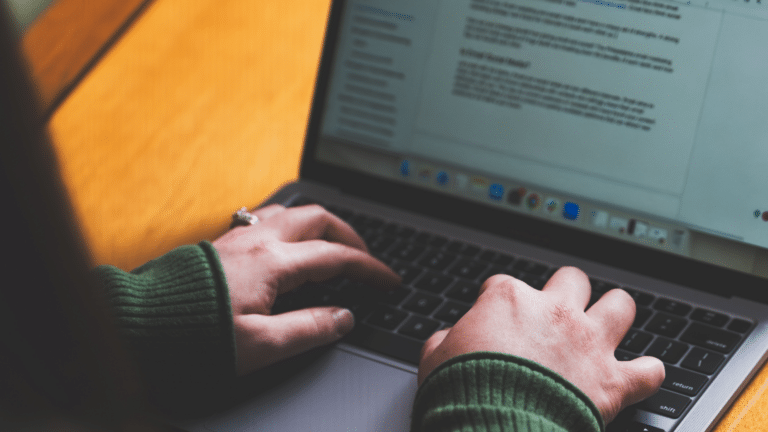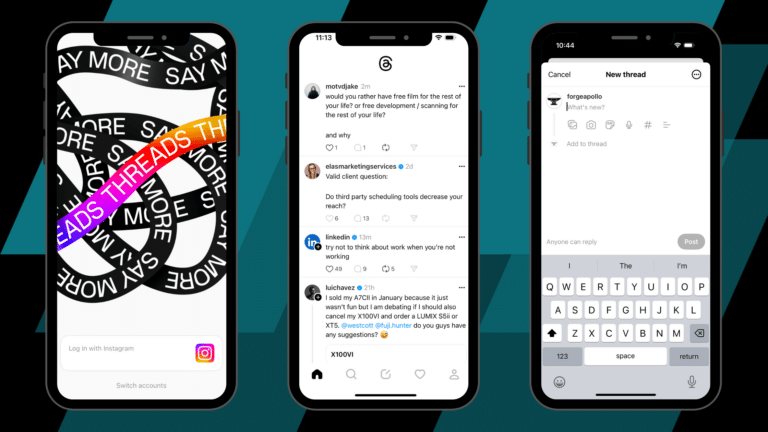43% of all websites use WordPress as their content management system (CMS), making it the most-used CMS. A CMS is software for creating, managing, and modifying website content. A CMS provides an interface for managing website content so users don’t have to build it with HTML code.
There are many options available when choosing a CMS for your website. Today, the web development experts at Forge Apollo in Philadelphia compare WordPress against other top CMS options to help you make the best choice for your business.
What is WordPress?
Before we compare WordPress vs other CMS options, let’s cover what you should know about it.
WordPress.org vs WordPress.com
When researching WordPress, you may encounter WordPress.org and WordPress.com.
WordPress.org is the open-source CMS that most people refer to when they say WordPress. Some refer to it as “self-hosted” WordPress because users must pay separately for hosting and a domain.
WordPress.com is a software as a service (SaaS) CMS that provides hosting and a modified version of WordPress in a limited free plan or for a monthly fee.
In this article, we’re comparing WordPress.org against other CMS options.
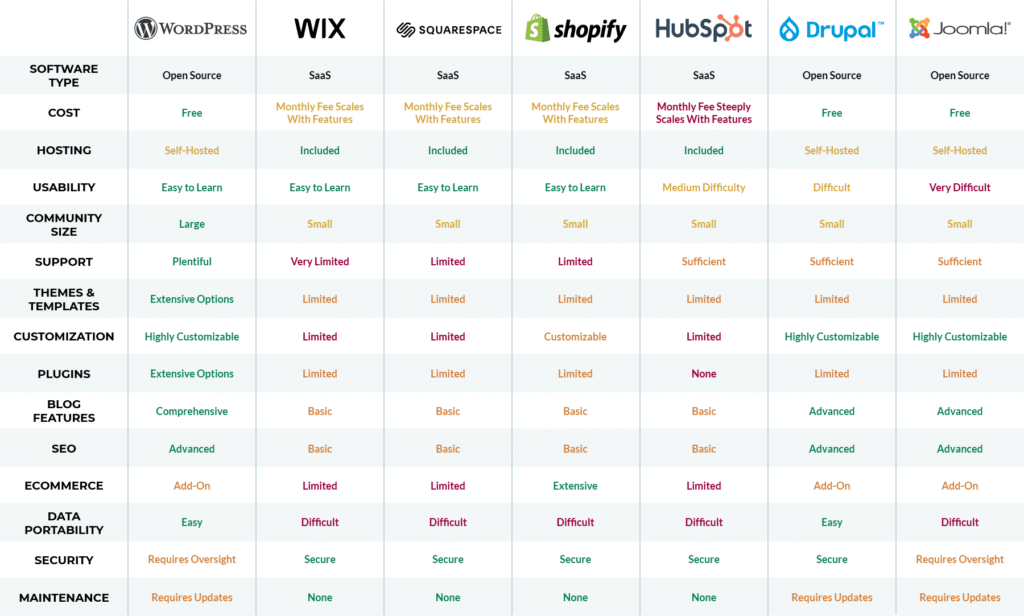
Cost and Hosting
As an open-source software, WordPress is free to use. The only associated fees are hosting and a domain name, both of which have inexpensive options.
We prefer to use WPEngine, a WordPress-specific, managed hosting option, because it increases the speed and security of sites compared to alternatives like GoDaddy.
Ease of Use and Design
WordPress is intuitive and easy to learn. There’s a slight learning curve if you’re a beginner, but with the largest community of users and developers, there are boundless resources online.
The platform has over 10,000 free themes and countless paid options for page design. More importantly, easy access to the back end of the code allows for building a completely custom website design with a developer.
Customization
Easy access to the back end of the site allows for complete customization. Plus, the open-source nature of the software makes it easy for developers to create plugins.
Currently, almost 60,000 WordPress plugins are available to easily add nearly every feature to your website, from forms to a complete e-commerce setup.
WordPress can handle a site that meets any business’s needs as one of the most customizable platforms.
According to Forge Apollo’s Senior Web Developer, Rabeah Abbas, “WordPress is known for its flexibility and extensive customization options. If you require a highly customized website with unique design elements, complex functionality, or specific integrations, WordPress provides freedom to tailor your site to your exact specifications.”
Marketing & Business Needs
WordPress started as a blogging platform with fantastic content management and SEO capabilities.
With the vast array of plugins and customization options available, it can also meet all of the other needs of your business with some extra setup, like e-commerce.
“If you want to build a website that combines content, a blog, and e-commerce functionalities seamlessly, WordPress’s flexibility allows for this integration through various providers like WooCommerce, Big Commerce, and more. “
Security and Maintenance
WordPress does require attention and maintenance for website security, including the following.
- Set strong user passwords
- Keep core software, plugins, and themes updated
- Choose a secure hosting provider
With the correct setup and maintenance, WordPress sites are a secure option.
Data Portability
Data portability refers to how easy it is to move your data from one platform to another.
WordPress provides complete ownership and easy control over your content. If you want to export your site to move it elsewhere, it takes one click to produce an XML file. You can also take full backups of the site.
Flexibility in Agency and Pricing
Most businesses don’t build their own websites, so you’re likely to work with a website developer or marketing agency. The popularity of WordPress means that plenty of developers and agencies specialize in it. One day, if you want to move on from whoever builds your site, it’s much easier to move with WordPress than with a less common CMS.
Since most non-WordPress content management systems can be different, complex, and generally harder to learn than WordPress, most developers who specialize in them charge more. So, businesses can find lower rates with agencies specializing in WordPress.
Wix vs WordPress
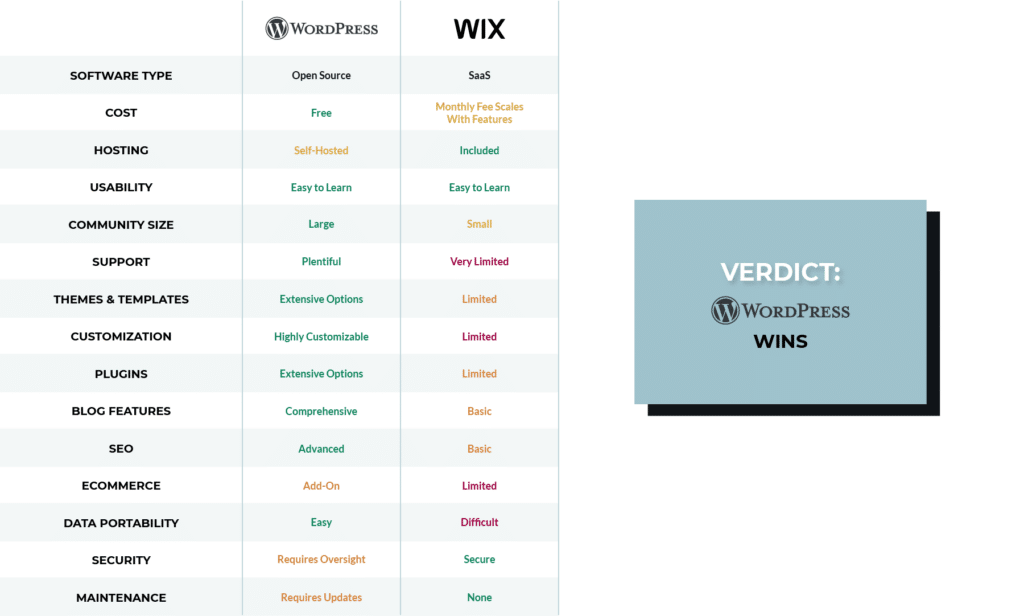
Wix is a cloud-based SaaS website building and hosting service.
Cost and Hosting
Unlike WordPress, Wix is not open source. It’s a SaaS platform with a limited free tier and a monthly subscription that increases the price for more features.
Wix includes hosting in their plans. Compared to similar WordPress options, Wix can be more expensive over time.
Ease of Use and Design
Wix offers pre-made website templates that users can tweak in a drag-and-drop editor to fit their needs. There is no back-end access, which makes customization on themes limited. Once a user chooses a theme for their site, they cannot change it.
Users have reported the Wix dashboard as cluttered and slightly confusing because, depending on subscription level, it locks many features behind a paywall. However, there is a knowledge base and customer support to help.
Customization
Wix offers a limited collection of apps that covers popular features, but it pales in comparison to the wide selection of WordPress.
There is a custom coding element to use on a page if desired, but Wix offers no customer support for issues with this feature.
Marketing & Business Needs
Wix offers essential blogging and SEO features and a built-in e-commerce platform. However, these features all provide less flexibility and functionality than options in WordPress.
Security and Maintenance
Because Wix is a SaaS service, users don’t need to worry about maintenance or security updates.
Data Portability
Moving a website off of Wix requires manual copying and pasting because users can only export their blogs to an XML file.
Verdict: WordPress Wins
WordPress is the better choice if a business wants a unique look, specific functionality, or the ability to move a site to another platform in the future.
Squarespace vs WordPress
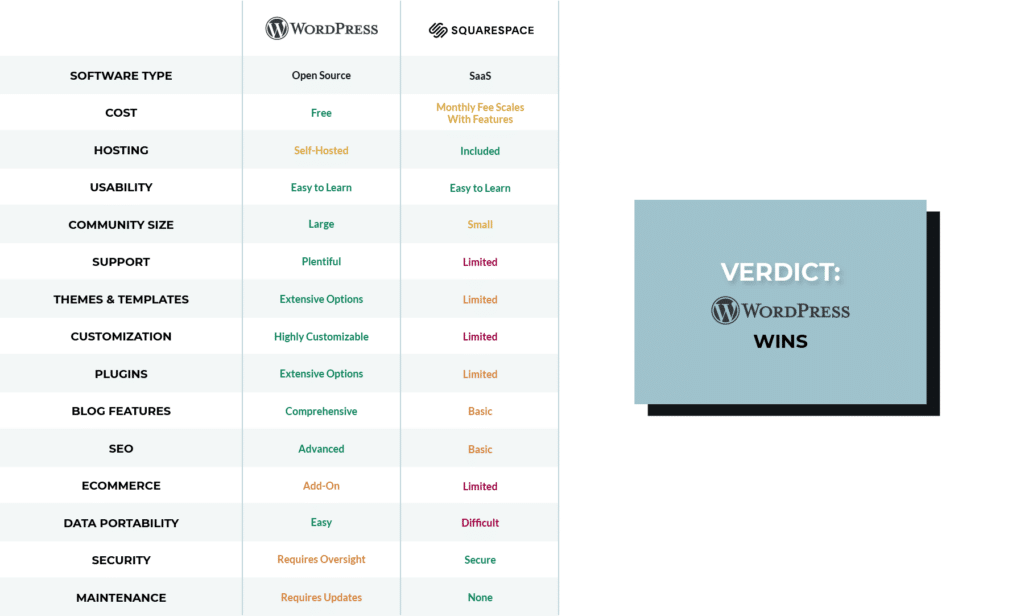
Squarespace is another SaaS website-building and hosting tool, mainly intended for beginners who want a single flat fee for all website services.
Cost and Hosting
Squarespace offers a monthly subscription with hosting and additional features as users go higher in subscription tiers. Users can end up paying more for Squarespace than WordPress because less flexibility in pricing means you may need to jump up a subscription tier to get a single feature you need.
Ease of Use and Design
Squarespace offers a limited number of ready-made templates that users can tweak to match their branding. Page creation uses a block design with a drag-and-drop visual editor. That means what you see while you edit is how it will display on the live site.
Customization
“While Squarespace offers customization options,” Rabeah says, “they may not be as extensive as WordPress’s plugin and theme ecosystem.”
The plugin selection on Squarespace pales compared to WordPress’s number and functionality. To even access custom coding, users must pay for a subscription that allows for it.
Marketing & Business Needs
Squarespace offers basic SEO functionality and limited blog features to help with content creation.
E-commerce support is available, but Squarespace charges a fee on each transaction and forces users to choose Stripe or PayPal for payment processing.
According to Rabeah, “WordPress can offer a more diverse range of e-commerce solutions through plugins like WooCommerce. If you have specific e-commerce requirements or want to integrate your online store with other aspects of your website, WordPress’s flexibility can be advantageous.”
Security and Maintenance
Users don’t need to worry about security or maintenance because Squarespace handles these updates as a fully managed option.
However, if users want to back up their site, they must do this manually.
Data Portability
Exporting a site from Squarespace is limited, so users will face a hassle if they want to move to a different CMS.
Verdict: WordPress Wins
A growing business needs flexibility in a site to meet its needs. WordPress offers more customization options in features and pricing than Squarespace, so it’s the better option for a business website.
Shopify vs WordPress
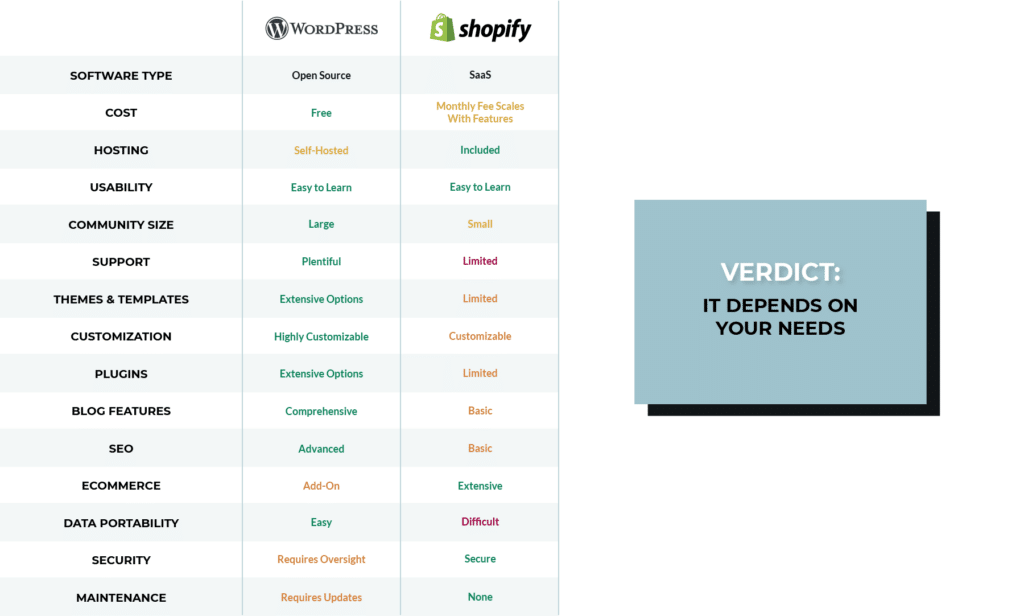
Shopify is another SaaS website builder focusing primarily on offering an e-commerce store.
Cost and Hosting
Shopify offers a monthly subscription, including hosting, with costs increasing as features increase. Many of these features center around e-commerce capabilities.
Ease of Use and Design
Shopify offers a limited number of free themes and over a thousand paid options, but the selection still can’t compare to WordPress. Users can tweak the themes to match their branding.
The dashboard interface is similar to WordPress but more contemporary and clean. For content creation, it’s missing some features that WordPress offers, like revision history and the ability to restore old versions of content.
Customization
Shopify offers over 8,000 plugins (still less than WordPress) and the ability to edit the HTML and CSS of the site.
“While Shopify allows customization,” Rabeah says, “it may not offer the same degree of design flexibility [as WordPress] without the help of a developer.”
Marketing & Business Needs
For both blogging, SEO, and content outside of your store, Shopify is much more limited than WordPress.
The e-commerce options are where this platform shines because there are a lot of sales tools and capabilities available, including sending emails directly from the interface.
“If your website is primarily content-focused, such as a blog, news site, or magazine, WordPress excels as a content management system,” Rabeah says. “While Shopify can handle content, its primary focus is e-commerce.”
Security and Maintenance
Shopify handles the security and maintenance of the platform, including some extra features to protect payment processing. All users need to do is keep their products up to date.
Data Portability
With Shopify, users can export product information into a CSV. Still, users must manually copy and paste all other site content unless they pay for a third-party solution.
Verdict: It Depends on Your Needs
“WordPress can be a better choice than Shopify in certain situations,” Rabeah says. “Both can handle e-commerce, but your choice totally depends on your specific e-commerce and website needs.”
WordPress excels with websites centered on content, while Shopify primarily focuses on e-commerce.
HubSpot CMS vs WordPress
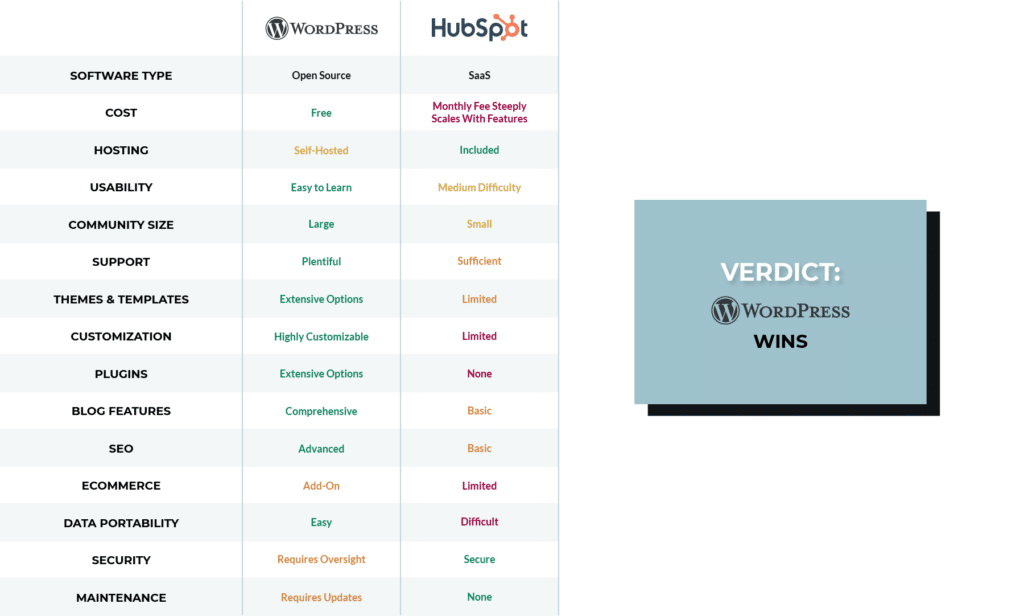
HubSpot is a powerful marketing, sales, and service platform built on a CRM. HubSpot CMS is a part of the platform for building and hosting websites.
Cost and Hosting
HubSpot CMS offers a free tier and paid monthly subscriptions that increase in price with functionality. All the plans include hosting, but the more features you need, the dramatically higher the pricing because HubSpot includes features that aren’t specific to a website build, like the CRM.
Ease of Use and Design
HubSpot’s CMS dashboard is different from other options and may require training to understand. HubSpot offers its academy and customer support to help users get started.
Pre-built themes are available, but setting up anything custom is complicated. Users can tweak the themes, header, and footer and use the drag-and-drop editor for pages.
Customization
Customization is limited on HubSpot CMS because of its unique platform. There are no plugins available. To use any custom coding, developers must build custom modules in the HubSpot command line interface (CLI) before they import the theme.
Marketing & Business Needs
HubSpot also has a built-in blogging platform that may take time to get used to but offers the features you need. Otherwise, the platform provides rich reporting and CRM capabilities but has a limited number of actual website features.
Security and Maintenance
HubSpot CMS offers built-in security features and no need for updates.
Data Portability
Moving a website from HubSpot to another platform is a challenge. HubSpot allows users to export most site content, but it will be in separate files from different areas of the platform.
Verdict: WordPress Wins
While HubSpot is a powerful marketing, sales, and service tool, its CMS options are confusing and limited. WordPress is the better choice for businesses that want a rich website customized to their needs.
Joomla and Drupal vs WordPress
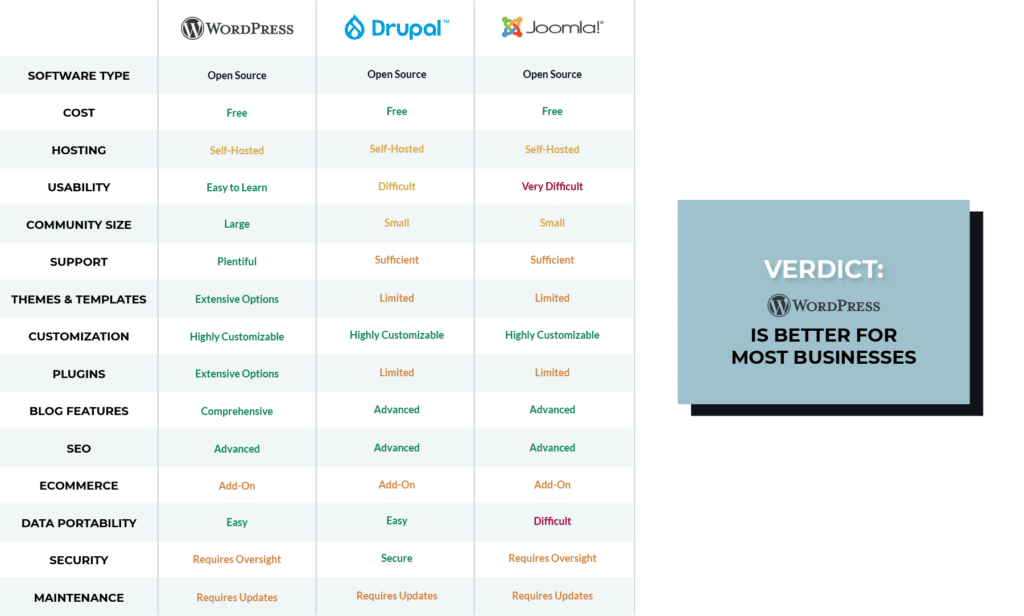
For the sake of this comparison, we’re combining Joomla and Drupal because they’re relatively similar in use case. Both Drupal and Joomla are open-source CMSs, like WordPress. They both have a much smaller community but host complex websites for some large, well-known organizations.
Cost and Hosting
Like WordPress, Drupal and Joomla are free to use, but users must pay for their own hosting and domain.
Ease of Use and Design
Drupal and Joomla can be overwhelming for new users with a steep learning curve. They offer limited themes, especially compared to WordPress. They’re intended more for custom themes, with flexibility for experienced developers to build out what they need.
Resources and support are harder to find than with WordPress because there is a smaller community.
Customization
The availability of plugins or modules on both platforms pales compared to WordPress. Users customize elements through backend coding, which users need an experienced developer to accomplish.
Marketing & Business Needs
Blogging, SEO, and other features also do not have a user-friendly interface in Drupal and require some technical expertise to set up. Joomla’s features are slightly more user-friendly, but not much.
Security and Maintenance
Drupal is known for its security, with organizations like The White House choosing it for their websites in the past. Unlike WordPress, administrators can create custom roles to more flexibly control who has access to the site. Like WordPress, however, sites on Drupal or Joomla require maintenance to stay updated with security.
Data Portability
Drupal allows users to export their sites into an XML or CSV file.
Moving data from a Joomla site to another platform is more challenging because Joomla uses its own XML format called J2XML. So, users must go through a complex process to move platforms.
Verdict: WordPress is Best for Most Businesses
According to Rabeah, “You should choose WordPress over Drupal and Joomla when you prioritize ease of use, a vast plugin and theme ecosystem, content-centric websites, and integration with other platforms.”
“Drupal and Joomla, in my opinion, are overkill for the majority of small businesses. They’re more geared towards enterprise-level websites with complex digital ecosystems. Unless you have a team of experienced developers, I would recommend the more user-friendly option, WordPress.”
Experienced WordPress Developers in Philadelphia
Which CMS is the best fit for your business’s site? The web development experts at Forge Apollo have years of experience building custom websites in WordPress. Contact us today to get started with a site that conveys your brand’s unique image and meets your needs.