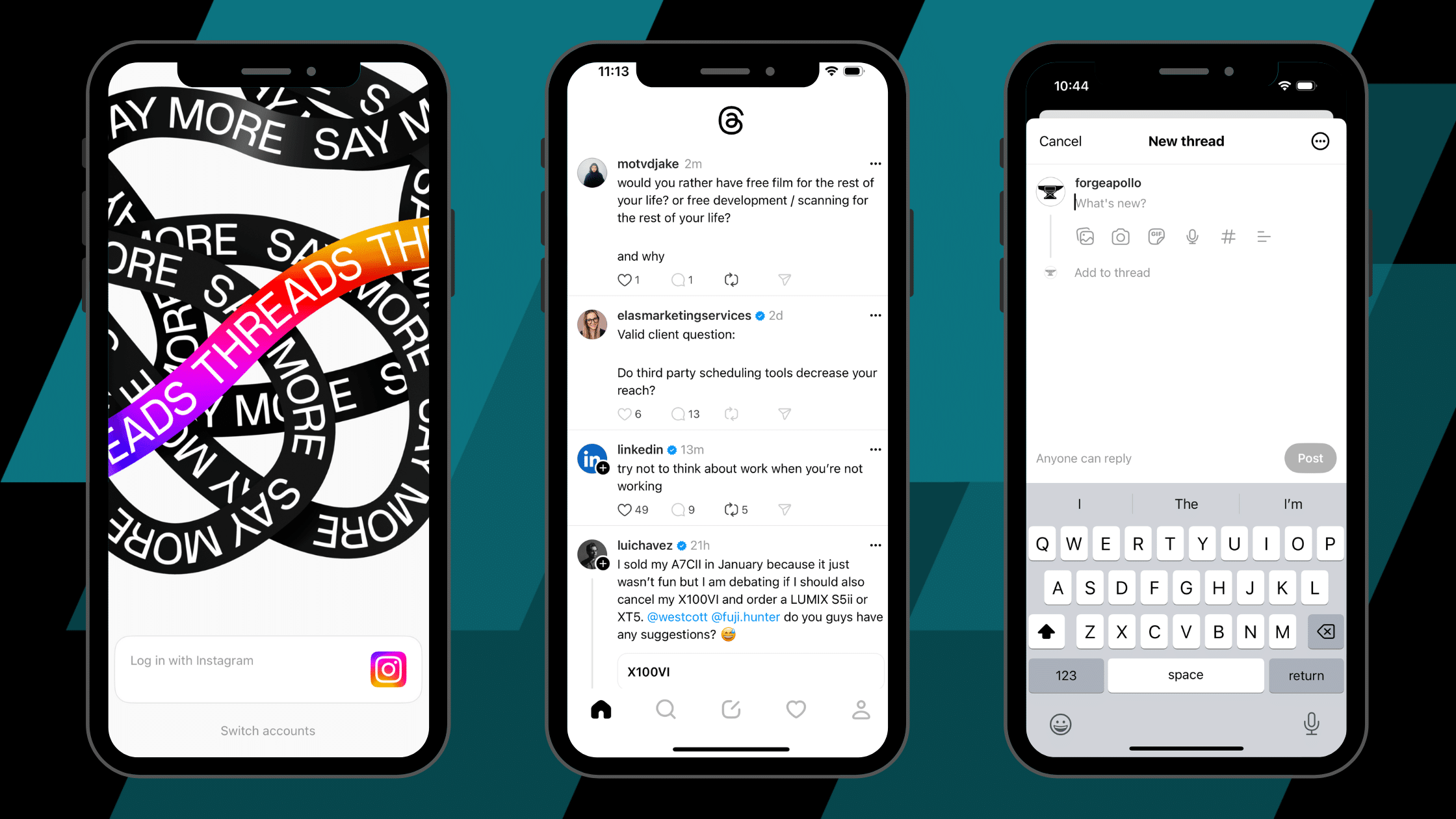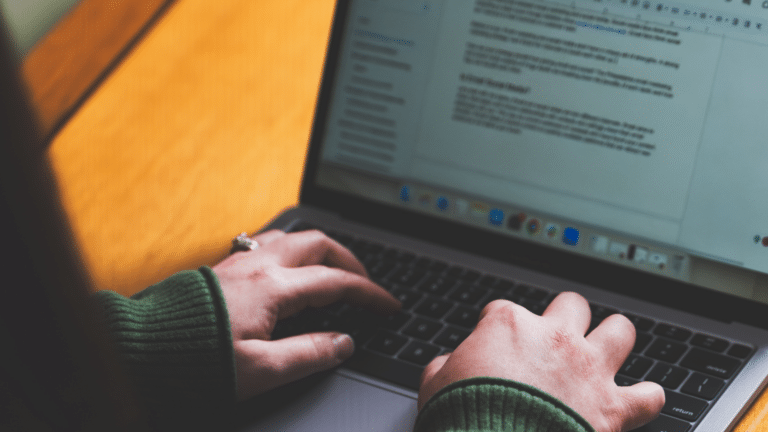When a new social media app launches, most brands have one of two reactions. Jump on immediately for fear of missing out, or ignore it until it becomes something notable.
When Meta, the people behind Facebook and Instagram, launched Threads as a direct competitor to X (formally known as Twitter) in July 2023, it was unclear if the platform would take off.
Setting up the platform is easy due to its close link with Instagram. However, there were some initial snafus, like being unable to delete your Threads account without deleting Instagram, too (now you can). Plus, uncertainty about user adoption.
Six months after launching, Threads has grown to 130 million active users, so it’s safe to say it’s gaining a solid foothold.
But the question remains–what is Threads? And should your brand use Threads?
Forge Apollo’s team are experts in social media marketing in Philadelphia. Today, we’re covering everything you need to know about Instagram’s Threads and whether or not your brand needs to use it.
What is Threads?
Threads is a social media app built by Instagram for sharing text-based updates. It is similar to the platform X (formally known as Twitter). Although posts are text-based, they can also include links, photos, and videos.
Threads and Instagram are intimately connected, benefiting brands already using Instagram. For example, when a user creates a Threads account, it prompts them to follow accounts they already follow on Instagram. This means that brands can work off their existing audience rather than building one up from scratch.
Forge Apollo’s Social Media Specialist, Jenna Bednar, says, “Threads presents an excellent opportunity for businesses to humanize their brand. Its text-based nature fosters discussions and conversations, making it an ideal space for genuine engagement.”
Who Uses Threads?
Demographics
The user base on Threads will likely mimic Instagram due to the platforms’ close link.
Early data estimates that 68% of users are male and 32% are female, with most users in the 15 to 25-year-old range. So far, this is a primarily Gen Z audience.
However, 30% of Instagram’s audience is in the 25-34 range, so it stands to reason that a Millennial audience may follow as the platform gains popularity.
User Base
One platform estimates that there are currently 160 million Threads users. In February, Mark Zuckerberg announced that the platform has 130 million active users.
Their growth is unprecedented compared to other popular platforms. Instagram, for example, took two and a half years to reach 100 million users. TikTok took nine months to reach that number. Even ChatGPT took two months. Threads reached it within five days.
Their user base is still a fraction of what is on X. However, it’s important to note that X has been around for over 15 years.
How Do You Use Threads?
Setting Up Threads
To set up Threads, users must have an Instagram account. If you don’t have Instagram, you’ll need to create an account and turn it into a business one.
Once you have an Instagram account, setting up Threads is easy. Download the app or visit the Threads website and log in to your brand’s Instagram account. Choose if you want your account to be public or private and if you want to follow the accounts you’re already following on Instagram.
Then, you’re ready to post!
Navigation
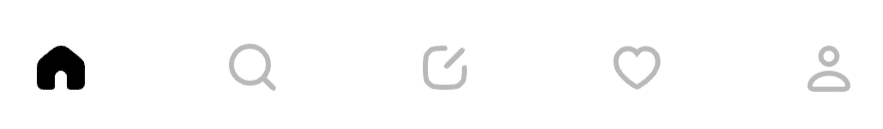
The navigation of Threads is pretty simple if you’ve used other social media platforms.
- Home – This shows you a feed of threads from the accounts you follow. On Desktop, you can also post at the top of this page. From the feed, users can interact with others’ posts by liking, commenting, reposting, or sharing.
- Search – This allows you to search for accounts or topics, plus shows you what’s currently trending.
- New Thread – This allows you to make a “thread,” which can be a single post or a series of posts connected to each other.
- Activity – This displays a variety of activities from across the app, like actions taken by accounts you follow, who has followed you, replies to your threads, mentions, quotes, reposts, and more.
- Profile – This is where you go to see and edit your profile.
Making a Post
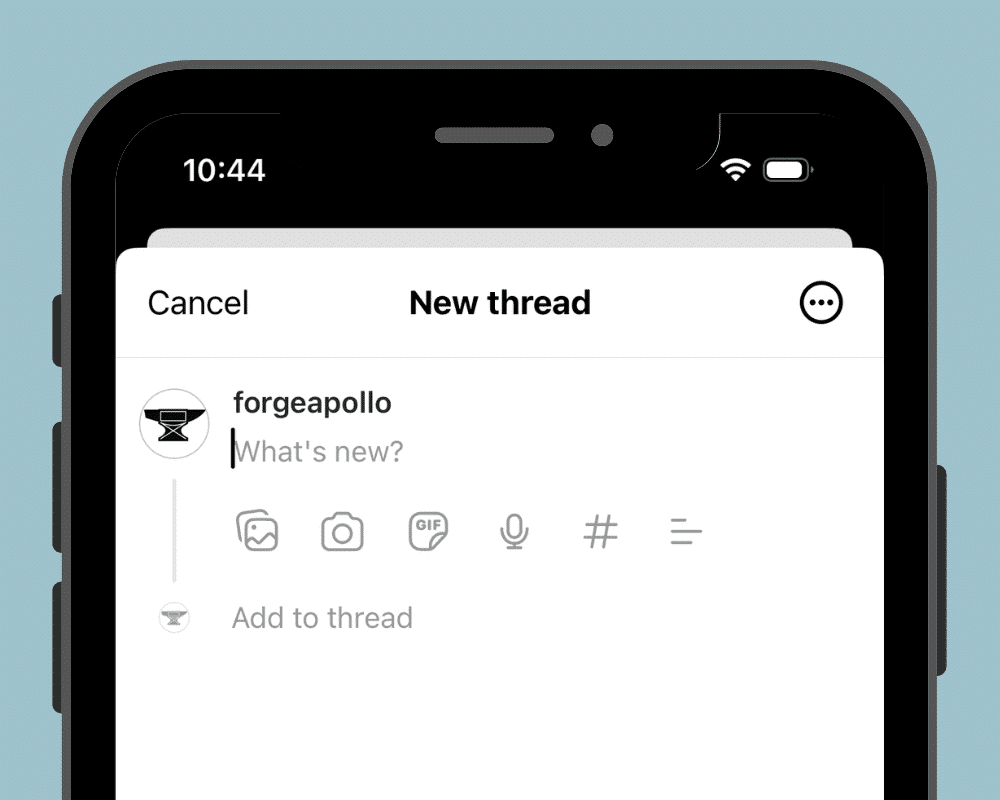
To post on Threads, click the post button in the navigation or at the top of the Home page. You can type up to 500 characters of text to your thread, plus add the following.
- Images or videos up to 5 minutes long
- Gifs
- Tags (which operate like hashtags)
- Polls
- On mobile, you can also record audio to share
You can also add multiple posts connected to your “thread.” This makes it easier to share longer updates.
Threads Post Suggestions
Bednar says that a range of post types can do well on Threads, including the following:
- Memes and GIFs infuse humor into your brand, fostering an informal and enjoyable interaction with your audience.
- Offering promotions and coupons boosts engagement and incentivizes users to stay tuned to your business for exclusive deals, enhancing brand loyalty.
- Showcase your products or services creatively by leveraging a combination of text and visually appealing content like photos, graphics, and videos.
- Host giveaways to spark excitement and encourage audience participation. Collaborating with other businesses adds an extra layer of appeal to these initiatives.
- Sharing timely and relatable content ignites discussions and fosters a sense of community among your audience.
- Entice your audience with exclusive content unique to Threads, compelling them to follow and engage with your brand on this platform.
Does My Brand Need Threads?
Not every social media platform will be right for every brand. For example, in this article on creating a social video strategy, we covered how the age demographics of different platforms should factor into strategy decisions.
When evaluating Threads for your social strategy, ask yourself the following questions.
What are Your Social Media Goals?
Bednar says most businesses “leverage Threads to accomplish goals such as increasing brand awareness, nurturing community engagement, directing traffic to their websites, and generating leads.”
Does Your Brand Use Instagram?
Because of the requirement to have an Instagram account before creating a Threads account, Bednar reminds brands that “if Instagram isn’t currently a part of your social media strategy, Threads might not align with your current approach.”
Who is Your Target Audience?
Carefully evaluate your target audience and whether or not they would engage with Threads. Bednar warns, “Your audience may not actively engage with Threads, rendering your efforts less effective.”
For example, an audience who is primarily women in their fifties may not align with the current users of Threads.
Do You Have the Bandwidth for Another Platform?
Bednar stresses that prioritizing quality over quantity is key to a successful social strategy. She says, “Rather than hastily joining every new platform, focus on crafting a robust strategy for the platforms that align best with your business objectives.”
Get Help From a Social Media Agency in Philadelphia
When a new social platform emerges, your brand may feel pressure to join immediately. But it’s beneficial to consider whether it makes sense for your strategy. If you’re not a social media guru, that’s okay. Forge Apollo is a social media agency in Philadelphia that helps brands nationwide. Contact us today to learn more about how we can help your brand on social.