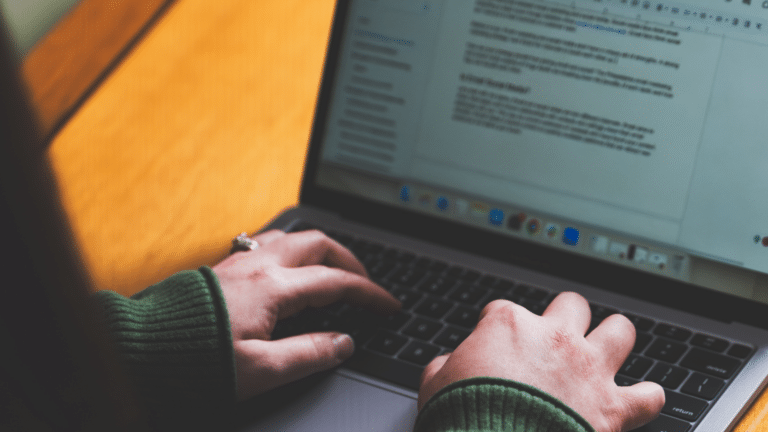91% of marketers increased their website traffic using video marketing. Video is essential for SEO because it increases user engagement, conversions, and backlinks.
But when posting videos to YouTube and a website, how can brands ensure videos are properly optimized to rank in search results?
In this guide, the Philadelphia SEO experts at Forge Apollo cover the video SEO best practices to consider for YouTube and embedding videos on a website.
Why is Video SEO Important?
When most people think of SEO, they think of keywords in written text. However, SEO considers many other ranking factors that reflect the quality and trustworthiness of the information.
SEO video marketing is crucial because it makes brands more discoverable in search and backlinks and increases user engagement.
For a more in-depth explanation, check out our article on video’s importance to SEO.
Download our free guide for YouTube Video SEO Best Practices!
10 YouTube Video SEO Best Practices
With over two billion monthly users, YouTube is the largest video search engine. The potential reach is only more significant when considering that Google owns YouTube.
Use these YouTube video SEO best practices when planning and posting videos to help users discover them.
1. Keyword Research
Keyword research should ideally be part of a video topic brainstorming process to ensure the topic is in demand. But either way, it will help a video reach the desired audience.
The backend of a YouTube channel, YouTube Studio, has a tool that allows for keyword research directly from the platform. Plug in a topic or term and get a list of related keywords with relative search volume.
Cross-reference the keywords’ volume on YouTube with another tool, like SEMRush, to see how it performs across the web.
Generally, YouTube favors the following types of keywords:
- How-to keywords (Ex: “How to Make Cold Brew Coffee”)
- Reviews (Ex: “Beats by Dre Review”)
- Tutorials (Ex: “Setting up WordPress”)
- Anything fitness or sports-related (Ex: “Cardio Kickboxing”)
- Funny videos (Ex: “Cute Animals”)
2. Title Best Practices
When writing a title, it should be at least five words long. The keyword should appear towards the front of the title, but don’t stuff keywords in unnaturally.
For example, for a video about dog training tips, this title is unnaturally stuffed with keywords: “How to Train a Dog with Dog Training Tips and Training Techniques.”
This title uses a keyword prominently, but naturally: “How to Train a Dog the Basics at Home.”
Include the brand or business name in the title so users searching for the brand discover it.
For example, a video for the fictional client Forge’s Dog Training School would use “How to Train a Dog the Basics | Forge’s Dog Training School.”
3. Description Best Practices
The video description should be completely original, not copied from another source.
It should be at least 250 words and use the primary keyword within the first 25 words. Include a keyword 3-4 times in the description without keyword stuffing.
4. Tag Best Practices
The tags should also include keywords from the keyword research. However, there’s also a way to use analytics to see what terms users used to find videos in the past.
Channels with previous uploads can view their traffic filtered by “YouTube Search” as the traffic source. From there, export the list of search terms.
For newer brands with less authority, terms with the lowest competition are the best bet. Type a term into Google with “site:youtube” afterward. The terms with the lowest number of search results have the lowest competition.
5. Thumbnail Best Practices
An enticing thumbnail is the best way to earn clicks on a video. Make the image eye-catching, but keep it relevant and truthful to the video content.
6. Video Chapters
To help viewers navigate to the most relevant portion of the video, add chapters (also known as timestamps).
The best places to add timestamps are at a subject change or the answer to a question. The title of the chapter should reflect the question that section answers.
For example, in our hypothetical dog training video, the best name for a section covering clicker training would be “What is clicker training?”
This support article covers how to add chapters to a video.
7. Info Cards and Links
To encourage outbound links to the brand’s website and other conversion pages, be sure to include info cards in the video and links in the description.
For example, Forge’s Dog Training School could include a link to buy their book about dog training in an info card and the video description.
8. Captions
Although humans search for videos, machine algorithms are the thing that finds them.
It’s much easier for a machine to crawl text than audio or video. So, the algorithm better understands a video and its best audience when it has accurate closed captions.
A transcription of the video in the description is even better.
9. File Name
Before uploading a video, ensure it has a keyword in the file name.
10. Video Promotion
After uploading, promote the video to get the most engagement possible. YouTube ranks videos higher with longer watch times, more thumbs up, and a better click-through rate.
3 Best Practices to Optimize Video on Your Website
In addition to the best practices mentioned above, there are several technical best practices to optimize video on a website for SEO.
1. On-Page Elements
Create a dedicated page for each video on a website for the best rankings. The video should be the most prominent content on that page.
The following on-page elements should reflect the subject matter of the video and use relevant keywords:
- Page title
- Page headings
- Page copy (video transcripts are helpful here)
- Captions
2. Availability
Ensure that a video is publicly and easily visible on your page so Google’s crawlers can access it. If you’re embedding a video from YouTube or another directory, ensure the privacy settings allow anyone to access it. Embedding, rather than natively uploading, a video leads to faster load speeds and improved optimization.
Check to ensure robots.txt or no-index tags aren’t blocking the page.
3. Technical Best Practices
These back-end technical aspects also influence SEO video optimization. Website video content should include the following:
- The video in an appropriate HTML tag
- <video>, <embed>, <iframe>, or <object>
- Structured data with VideoObject markup from schema.org
- Description
- Title
- Thumbnail URL
- Upload Date
- Content URL or Embed URL
- Duration (in ISO 8601 format)
- Has Part: define segments of the video
- A video sitemap submitted to Google Search Console
Video and SEO Experts in the Philadelphia Area
Video marketing provides substantial ROI and can drive sales for any brand. But amazing video content won’t go anywhere without a video SEO strategy to reach the best audience. If SEO optimization seems overwhelming, there’s no need to worry. Contact our Philadelphia video and marketing agency for expert SEO and video marketing services.